In this guide we explain you how bundle edition work.
Step 1 : Access to bundle edition
First go to Zebundler homepage in shopify Then click on “Edit Bundle” button.
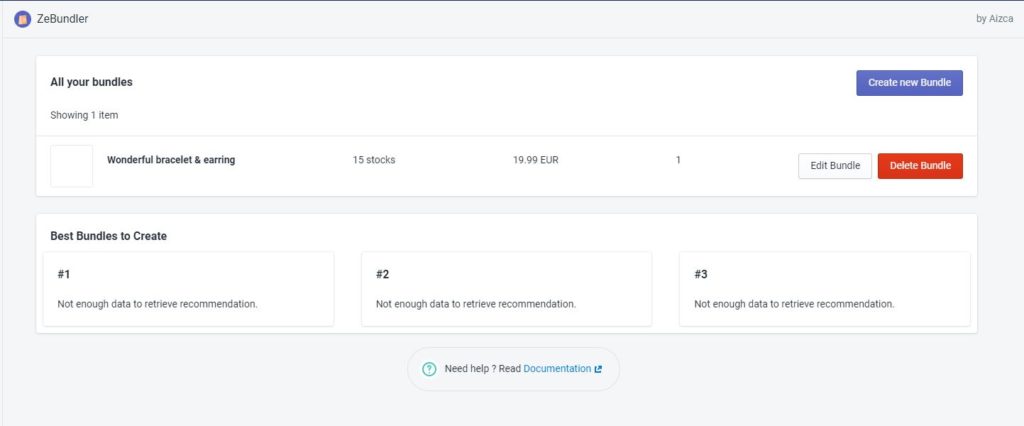
ZeBundler should loading your bundle and its associated products and you should see a page like this :
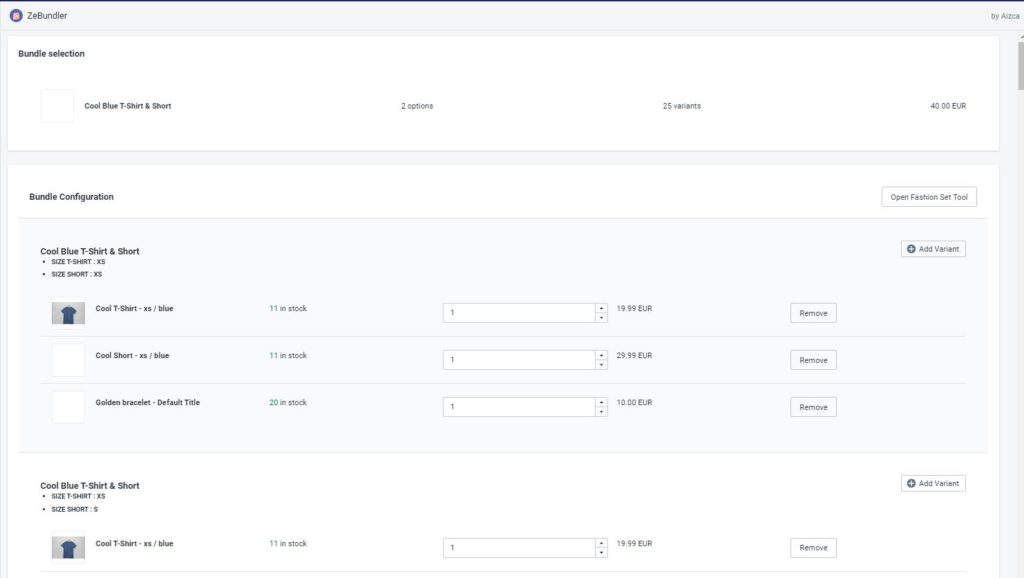
Step 2 : Edition
Edition allow you to modify any bundle components of any bundle variants. You can also modify the desired quantity of a component for a bundle unit. It’s quite similar to the creation process but the only thing you can not do it’s modify the bundle product if you want to do it delete the bundle and recreate it.
If you encounter technical issue or if you have any feature request check our F.A.Q or contact us.