This guide will explain you how to delete properly a bundle. We illustrate the explanation with a real example. Please be sure to follow those step to avoid any synchronization trouble with your other bundles.
Step 1 : Remove synchronization on your bundle
This step it’s quite easy, just go on ZeBundler homepage and click on the “Delete Bundle” button for the desired bundle.
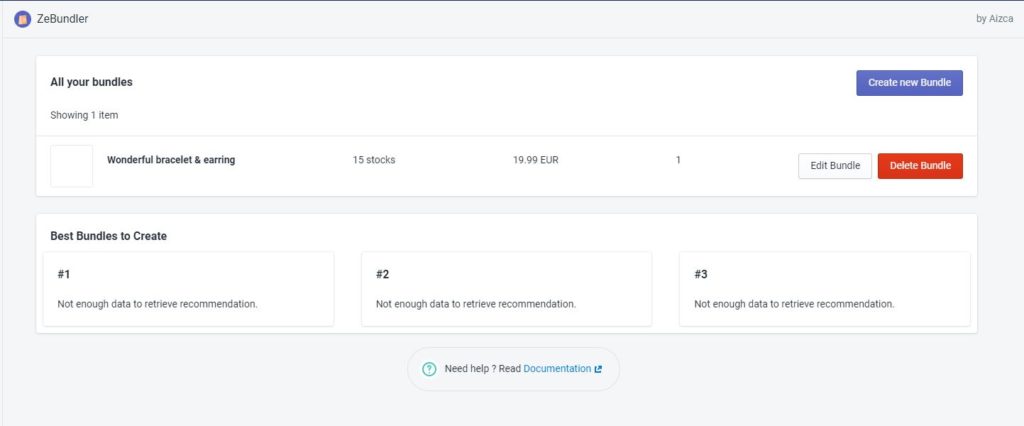
Now your bundle have no synchronization anymore with its associated products.
Step 2 : Delete the product
Now you can delete safely the product from your Shopify admin dashboard.